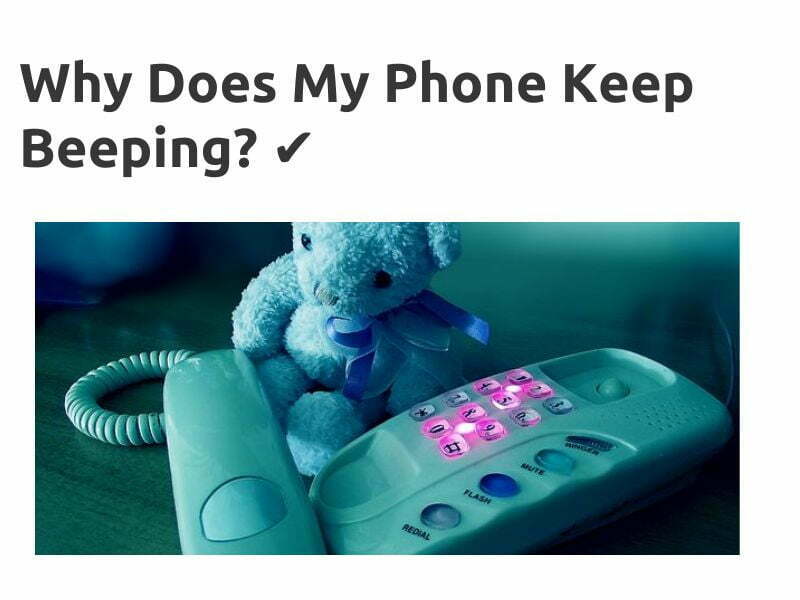
There are many reasons for your phone to keep beeping always and the most usual reason for that is software bugs. So one of the faster solutions for this problem is to restart the phone.
So the first thing to is to restart the phone and if it does not fix the problem, then keep reading until the end to find the other probable causes and the solutions for that problem. Welcome to Android Game APKs.
Table of Contents
- What are the reasons for the phone’s beeping?
- How to fix the continuous beep sound in phone?
- Some related FAQs.
What are the reasons for the phone’s beeping?
Many users are lamenting the constant beeping of their phones in online forums and communities. Even though they didn’t set an alarm, timer, or notification, their smartphone is still continuously beeping.
The following are the most usual causes that we’ve identified when researching the problem.
- Missing a file.
- The power supply that is uneven or interrupted.
- Hardware or device damage.
- Activated NFC.
- App notifications
- Updates.
- Cache problems.
https://web.archive.org/web/20221205101436if_/https://www.youtube.com/embed/MbnF_LW2DgI?feature=oembedHow to stop the beep sound on my phone despite the notification being turned off?
App problems.
If restarting your phone doesn’t resolve the issue, one of your installed apps may be to blame. Consider any app updates or downloads you have recently made. If you have one downloaded or updated, you can begin using it.
Continue to any additional most recent downloads and updates. You can look through your Google Play or App Store history to find these apps. You can test which app is the problem using that list of ones.
Start by slamming the app shut. Double-click the home button on an iPhone, then swipe up on the app you want to close.
Users of Android devices can access settings and then click on the downloaded Application Manager. To shut the app down, click Force Stop.

App notifications
App notifications can be set up so that sounds are enabled but on-screen alerts are turned off. Tap Notifications after opening Settings. You can find a list of all the iPhone apps that can send notifications under Notification Style.
Apps that only say “Sounds” or “Sounds, Badges” should be avoided. These are apps that produce sounds but don’t display alerts on the screen. On-screen notifications are only shown in apps with the word “Banners” in the name.
Tap on the app to change the notification settings, then select your preferred options. To view on-screen notifications, make sure to tap on at least one of the options listed below Alerts.
Missing a File.
Hundreds of significant files can be deleted from an Android device using the file manager. A problem might arise if a specific app or piece of software’s file is missing.
This is uncommon, and the likelihood that it could be the cause of the beeping is also extremely low. For particular functions, there are particular files.
Not every file is made accessible for viewing. However, files can be seen and removed.
NFC.
Near field communication is referred to as NFC. Through the notification panel, this option can be enabled. When activated, it can detect nearby objects like credit cards.
Your device may be detecting and disconnecting repeatedly if the object being scanned is not in perfect range. This occurs when a signal is detectable but has the potential to connect.
Cache problems.
Another possible reason for phone chirping exists for Android users. To resolve the problem, you might need to wipe the cache partition on your phone.
Turn off your phone before attempting to wipe the cache partition. In order to make the phone vibrate, simultaneously press and hold the volume up, power, and home keys.
You can then let go of the power key. When you see the System Recovery screen, you can let go of the other keys. Use the volume down button to select Wipe Cache Partition next.
How to fix the continuous beep sound in phone?

As we’ve mentioned, restating is the best way to do it and if it does not fix the problem, then try the following fixes.
Check For App Updates.
Check the App Store to see if the app that was randomly beeping your iPhone has an update now that the beeping has stopped. Updates are frequently released by developers to fix bugs and widely reported issues.
Open the App Store, then tap the your Account icon in the top right corner of the screen to check for app updates.
To find the section on app updates, scroll down. To update an app, tap Update next to it, or select Update All at the top of the list.
Close Down All The Apps.
Any app or website that is open in your browser may be the source of the sound. So simply close all of the open app windows in the recent apps section and check to see if the beeping stops.
Try Safe Mode
Both Android and iPhone devices have a feature called “safe mode” that disables all third-party apps.
Therefore, if you use your phone in safe mode and the beeping sound stops, the problem is probably an app.
Change Charger
If beeping occurs while charging. The issue then might be with the charger, charging port, or socket.
Determine whether the charger is to blame for the problem first; if so, replace it. You must take it to the service center if the port is the issue.
Factory Reset
Your final option is to try a factory reset if, despite using all of these troubleshooting steps, the problem persists.
However, before performing a factory reset, please backup all of your important data somewhere else, such as the cloud.
A factory reset removes all of the data and settings from your phone, making it function like a brand-new device.
Some related FAQs.
What does a long continuous beep mean?
Contrarily, a continuous tone indicates a real short, and the tester’s current continues to flow so long as the probes are connected to the circuit being tested. Therefore, if your “bad unit” is beeping continuously, there most likely is a short circuit.
What does 3 beeps mean on a phone?
The call was unable to connect as indicated by the three beeps and disconnect.
Why does my iPhone beep three times?
Like the majority of iPhone features, three brief beeps indicate a dropped or unsuccessful call.
Why is my iPhone making a high-pitched beeping noise?
It might also be a hardware or software flaw, which are more difficult to fix because they might need specialized repair. However, I’d start by altering your notification settings to see if that helps.
